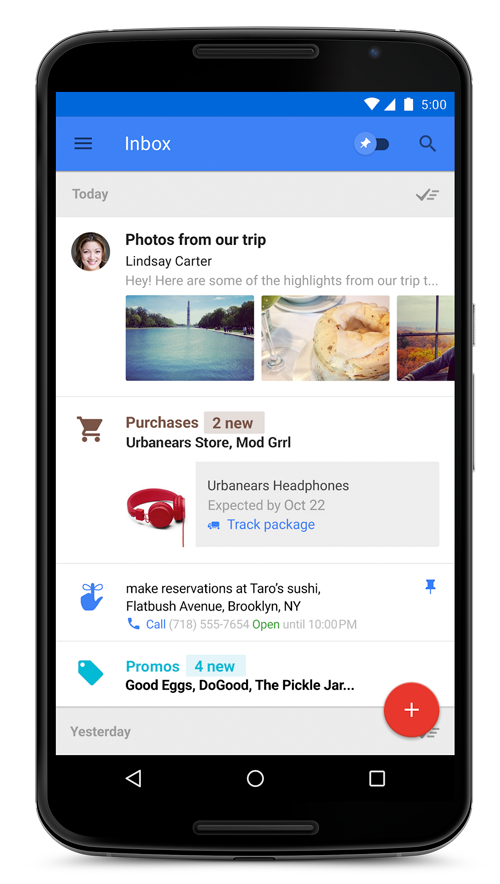
On Wednesday, Google announced a brand new email app. It is a departure from Gmail – don’t worry though, Gmail will remain – to a more task-based inbox. Fittingly, the new app is called just that, Inbox:
Today, we’re introducing something new. It’s called Inbox. Years in the making, Inbox is by the same people who brought you Gmail, but it’s not Gmail: it’s a completely different type of inbox, designed to focus on what really matters.1
The main impetuous for a new sort of inbox is the evolution of the email. Originally, it was just a way to send notes back and forth. Now, however, email has evolved drastically:
Email started simply as a way to send digital notes around the office. But fast-forward 30 years and with just the phone in your pocket, you can use email to contact virtually anyone in the world…from your best friend to the owner of that bagel shop you discovered last week.
With this evolution comes new challenges: we get more email now than ever, important information is buried inside messages, and our most important tasks can slip through the cracks—especially when we’re working on our phones. For many of us, dealing with email has become a daily chore that distracts from what we really need to do—rather than helping us get those things done.2
Here are some of the features of the new app:
Bundles: stay organized automatically
Inbox expands upon the categories we introduced in Gmail last year, making it easy to deal with similar types of mail all at once. For example, all your purchase receipts or bank statements are neatly grouped together so that you can quickly review and then swipe them out of the way. You can even teach Inbox to adapt to the way you work by choosing which emails you’d like to see grouped together.
Highlights: the important info at a glance
Inbox highlights the key information from important messages, such as flight itineraries, event information, and photos and documents emailed to you by friends and family. Inbox will even display useful information from the web that wasn’t in the original email, such as the real-time status of your flights and package deliveries. Highlights and Bundles work together to give you just the information you need at a glance.
Reminders, Assists, and Snooze: your to-do’s on your own terms
Inbox makes it easy to focus on your priorities by letting you add your own Reminders, from picking up the dry cleaning to giving your parents a call. No matter what you need to remember, your inbox becomes a centralized place to keep track of the things you need to get back to. 3
You can’t download the app just yet, however. You need an invite. To get an invite, email inbox@google.com.

