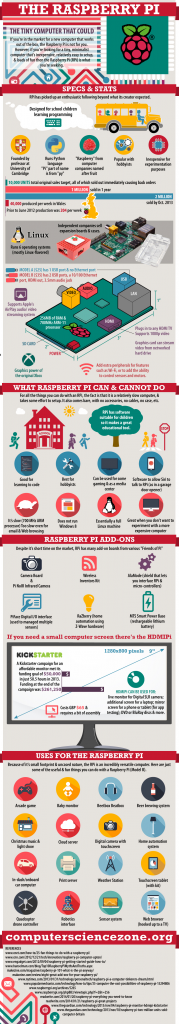After out post on the 1080Pi yesterday, we have received a few questions. There were a bunch of different ones, but it seems that there is a fundamental misunderstanding about the Raspberry Pi itself. Well, it just so happens that we came across a pretty good infographic on the subject. ComputerScienceZone has done a pretty good job outlining the Raspberry Pi. Further, they also presented a good list on what the Raspberry Pi can, and cannot do:
- It’s slow — 700 MHz ARM processor — so it’s not meant to replace any other computer you probably have.
- It’s great when you don’t want to experiment with a more expensive computer.
- The RPI is best for hobbyists or as an educational device for aspiring young programmers.
- It has software suitable for children, so makes for an educational PC.
- It can be used for some gaming.
- It’s good for learning to code on. While it’s based on Python , it can run some other programming languages. .Net and Mono (an open source .Net) are some examples.
- It can be overclocked a little bit, from 700Mhz to 900Mhz.
- It’s essentially a full Linux machine.
- It does not run Windows 8 — although one person managed to use an RPi as a conduit between a computer running Microsoft Windows 7 and a 3D printer. However, another hobbyist has also managed to run the now ancient Windows 3.0 on the RPi.
- It’s too slow even for email and Web browsing (that is, if Web pages have complex JavaScript code)
- It can be a Media Center complete with AirPlay.
- Use SiriProxy software to allow Apple’s Siri interface to talk to the RPi. For example, as a garage door opener.1
- ComputerScienceZone “Raspberry Pi” ▲