
As we already touched on, there is much, much more to being an educator than simply teaching. Aside from teaching, educators have an awful lot of inessential and tedious duties built into their job. Perhaps the most tedious of these duties is grading. Sure, teachers can use Scantron forms for rapid grading of tests, but in using that method they are limited to multiple choice assessments. What if there was a way to rapidly grade multiple choice questions as well as, say, math equations or essays or short answer questions? Enter Lightning Grader.
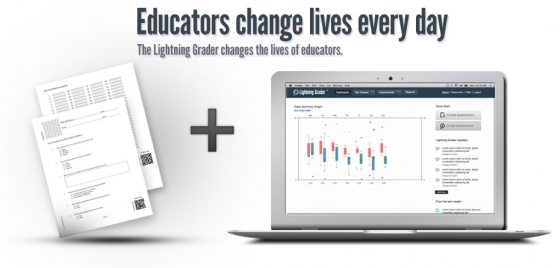
One semester while I was in college, I worked as a student assistant to the history department. I saw first-hand just how much time teachers spend on grading; also, I saw some of the shortcomings of multiple choice Scantron tests. So when I heard about Lightning Grader, I was intrigued. After having a chance to swing by the company’s booth at the 2014 FETC, I am convinces that Lightning Grader is a wonderful resource for teachers.
According to the company’s website:
Lightning Grader is a web-based application that allows educators to quickly and easily create assessment tools, grade tests and immediately generate highly robust reports about student, class and school performance. Mr. Stambaugh [Lightning Grader’s Founder] invented Lightning Grader in response to his constant frustration in finding efficient ways to improve his students’ achievement — without the time-consuming hassle of grading stacks of papers.
Lightning Grader is, more-or-less, Scantron on steroids. The platform allows educators to easily build assessments using the multiple choice format (à la Scantron), but also allows such other formats as true/false, math equations, as well as both short answer and essay questions. What’s more, the Lighting Grader assessments are printed on normal, regular printer paper, thus eliminating the need for special paper. Grading with Lightning Grader is an incredibly simple process as well. Again, according to the company’s website:
Instructors can automatically grade 100 papers per minute by simply scanning assessments through a regular copy machine and uploading the files to the system. After that, all it takes is the click of a mouse and lightning grader does all the work, making more time for you.
On top of all the above features, Lightning Grader allows educators to really dig-in to the assessment results. The platform allows for the instant creation of 14 different macro-level reports allowing instructors to, “Instantly analyze classes and students understanding to accurately challenge students’ strengths and weaknesses with straightforward, data-driven, auto-generated reports.”1
We had a chance to stop by the Lightning Grader booth at the 2014 FETC. We were able to learn more about the company’s goals as well as see the product in action:
Check out all of our coverage of the 2014 Florida Educational Technology Conference (FETC).

