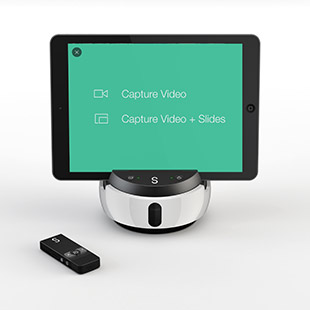At the upcoming International Society For Technology in Education conference in Atlanta, flipped classrooms are going to be a big theme. Flipped classrooms are becoming more and more popular. The term flipped classroom refers to a teaching environment where the teacher turns to video and interactive instruction so that students can work at their own pace, and so that the teacher is freed up to spend time around the room assessing and helping with each individual students needs. Lee Graves, a science teacher with a flipped classroom in Saint Francis Minnesota shares more background with us in his piece: What is a flipped classroom.
At the upcoming International Society For Technology in Education conference in Atlanta, flipped classrooms are going to be a big theme. Flipped classrooms are becoming more and more popular. The term flipped classroom refers to a teaching environment where the teacher turns to video and interactive instruction so that students can work at their own pace, and so that the teacher is freed up to spend time around the room assessing and helping with each individual students needs. Lee Graves, a science teacher with a flipped classroom in Saint Francis Minnesota shares more background with us in his piece: What is a flipped classroom.
It’s hard to dispute the value that teachers and students are getting when they switch to a flipped classroom. The next hurdle though is about technology and execution. Flipping the classroom involves shooting videos of the instruction. Most teachers don’t have the luxury of having an assistant or a video crew that can shoot the videos for them. This leaves teachers searching for ways to actually capture the video.
There are plenty of stationary tripod setups and even document cameras that can do the job, but that leaves the teacher teaching to a camera stuck in one position, if the teacher makes a wrong move the video needs to be edited. Some teachers have even created full forty minute lessons just to find out that half the board was never in the shot.
 Swivl, is a tablet, mobile device, and camera stand that is designed to hold the device while it’s shooting video. What makes the Swivl uniquely useful in the flipped classroom is that it comes with a remote control that the teacher or video subject can use to control the camera and the Swicvl stand.
Swivl, is a tablet, mobile device, and camera stand that is designed to hold the device while it’s shooting video. What makes the Swivl uniquely useful in the flipped classroom is that it comes with a remote control that the teacher or video subject can use to control the camera and the Swicvl stand.
The Swivl follows the subject with a 360 degree pan and 20 degree tilt using line of sight technology up to 30 feet away. The remote not only controls the Swivl it has a microphone as well which insures that none of the presentation’s audio is lost.
Swivl also features a cloud based storage service that allows videos created with Swivl to be seamlessly uploaded to the cloud for distribution and playback. There’s no long video conversion or editing process, basically shoot the video and go. This can be extremely convenient to a teacher trying to record multiple lessons in a day.
Swivl is perfect for other educational uses as well including:
- Distance learning
- Student projects
- Lecture capture
- Teacher training
- Teacher reflection
- Professional development
Swivl is also holding a “Present and Win” contest on the show floor at ISTE at their booth (#549). Swivl is encouraging teachers to sign up for a free Swivl cloud account here. Then, teachers should visit the Swivl booth where they can record a 3 minute presentation on what they’re seeing at the ISTE show for their colleagues to enjoy. Up to 15 contestants will win their very own Swivl. Head here for complete details.